VMWare Fusion Series - Hide Windows VM Apps from your Mac OSX desktop when sharing your Desktop
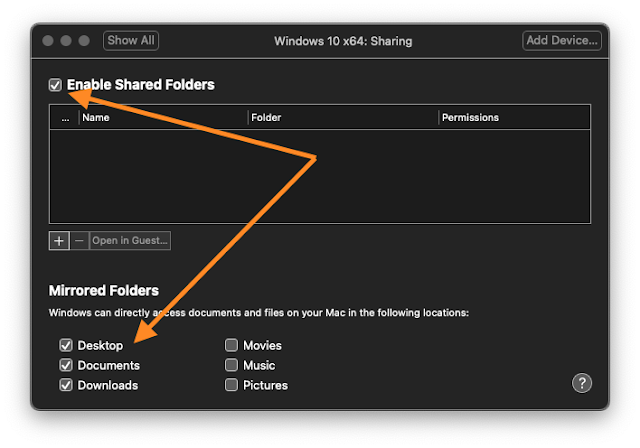
This blog explains how to declutter your OSX desktop of Windows VM shared desktop files If you are sharing your desktop between OSX and "Windows 10" like this: Then you may see all your windows desktop APPs on your MAC Desktop, not a great look. I might like to see some, but certainly not all. Solution 1: "If you want to keep Desktop Sharing" Move all your Windows desktop icons from "This PC > Desktop" to the "Public > Public Desktop" folder within Windows 10 itself. open two "Windows Explorer" windows side-by-side 1 st window: navigate to "This PC > Desktop" 2 nd window: navigate to "This PC > Local Disk (C:) Users > Public then "Desktop" Drag and drop the desired shortcuts from the 1 st window to the 2 nd window When you delete the shortcuts from the 1 st window, you will see the icons gone from your Mac desktop I'm not sure if it is possible to get rid of the desktop.ini or rec...
